Creating Exam Calendars
You can create exam calendars via the Plans tab. With each exam, you will have options for exam times, proctors and locations.
Via Year Groups > Select Year Group > Plans
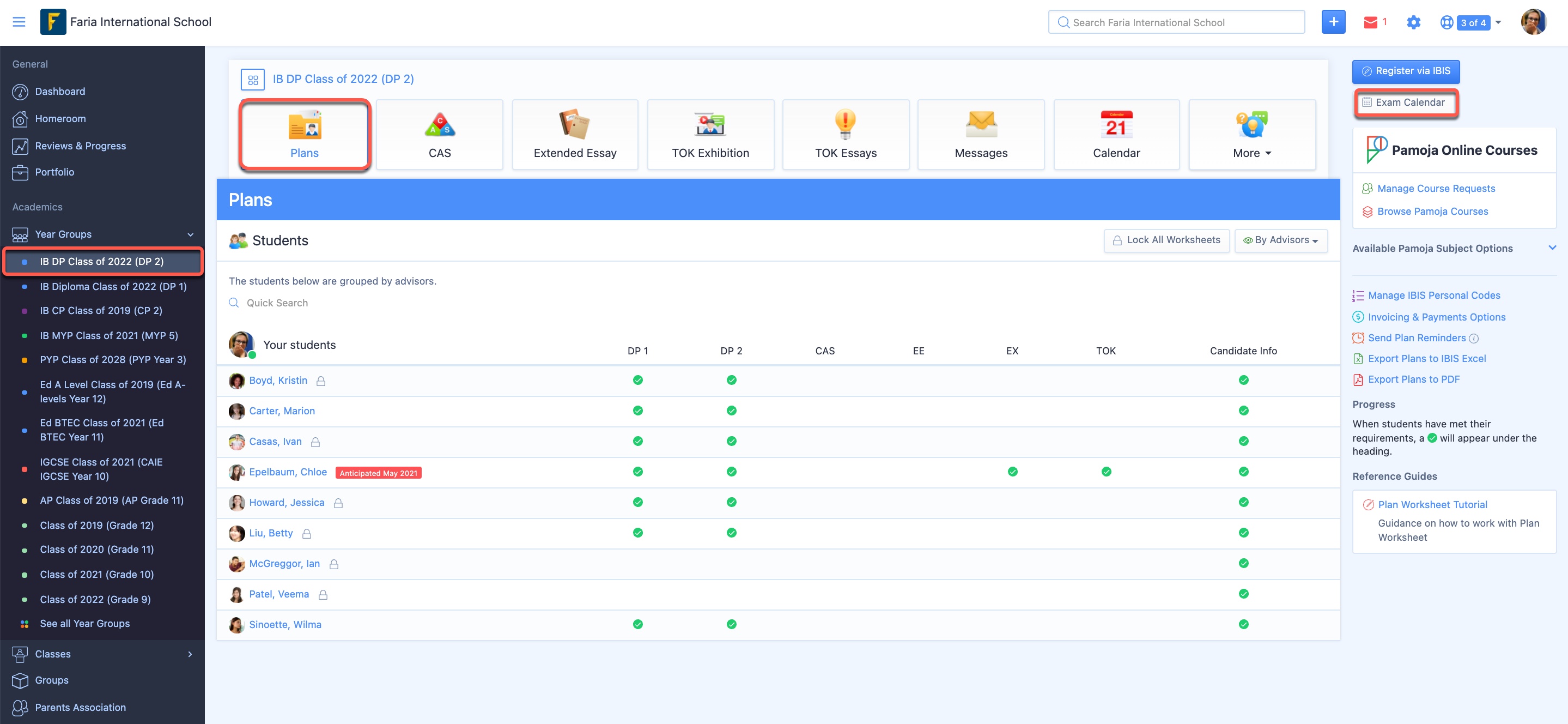
Under the Plans tab, click the Exam Calendar link in the sidebar.
The exam dates are built-in annually for the May & November exam sessions together with the durations and dates for each paper. The recommended start times, based on the IBO exam regions and your school's timezone are included.
If you see an incorrect set of dates, please ensure that your exam session is set correctly under the Settings > School Settings to either May or November
You will be prompted to enter the starting time for each exam together with the location and up to three exam proctors. Once you have set your exam times, click Save Changes at the bottom of the page.
Viewing the Daily Exam Calendar
Teachers & Advisors can click Exam Calendar to view all exam times, proctors, and locations. They can click on Daily Exam Calendar to view in more detail.
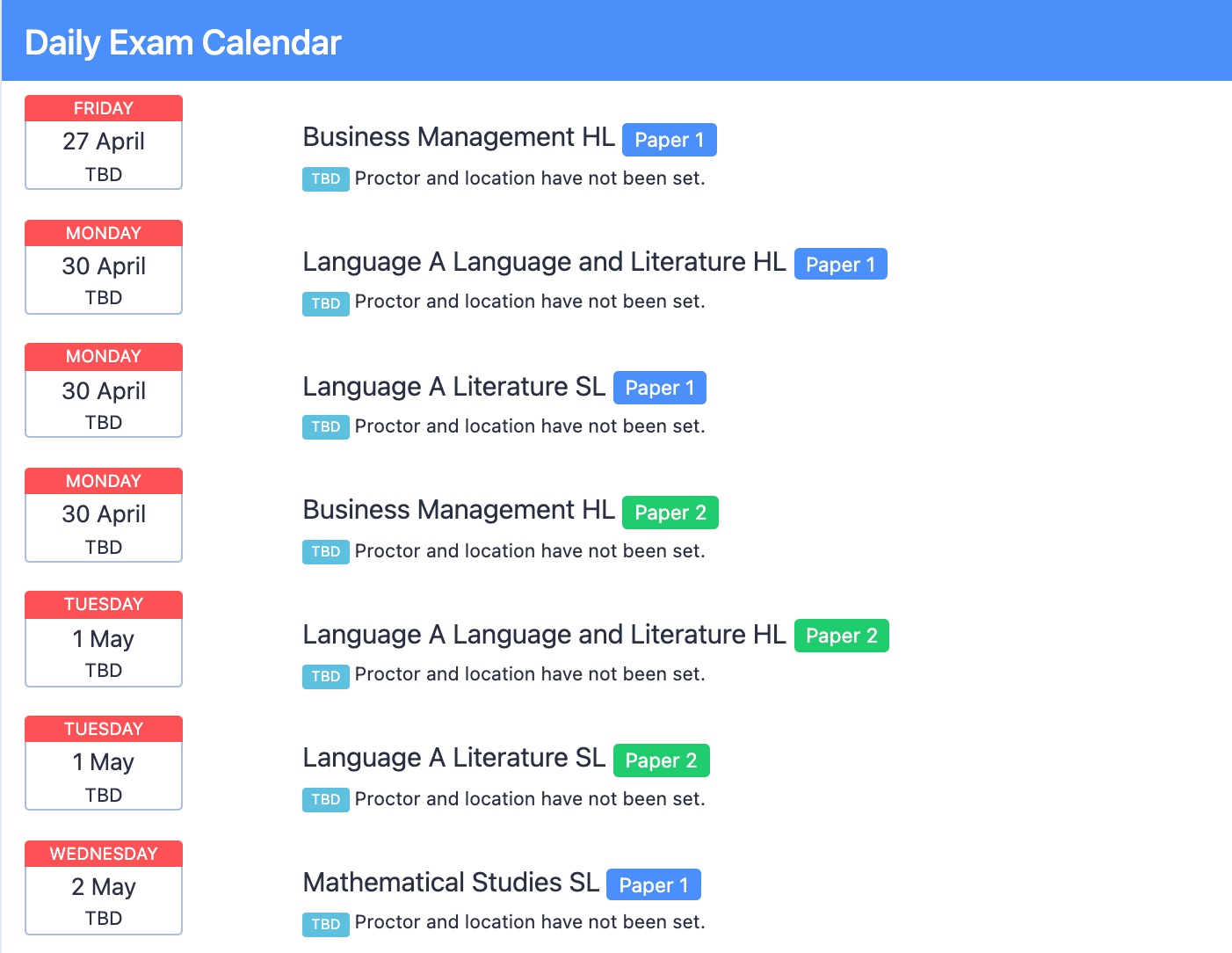
Accessing Individual Exam Calendars
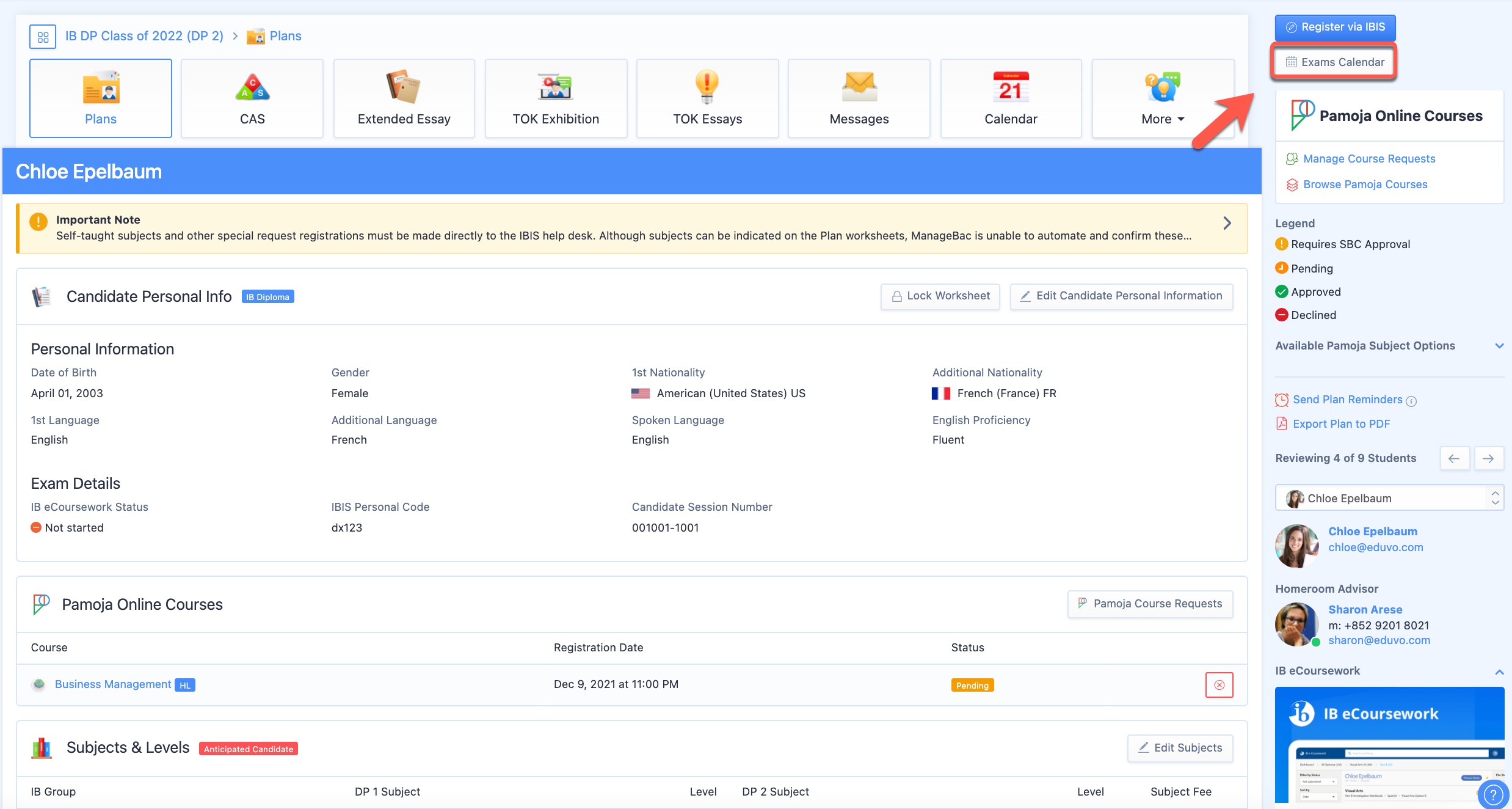
Students will be able to access their personalized exam schedules via the right menu of the DP Plan Worksheet. As DP Coordinator or homeroom advisor, by clicking on a student's name under Plans, you can view that student's exam calendar. Click Exam Calendar on the right menu to view the student's exam schedule, which will display his or her exams in chronological order.
FAQ
- Q: Why are certain Language A and Language B subjects not appearing? E.g. Chinese, Russian, Thai, Japanese, etc.
A: We do not write out the exams for every language except English, French and Spanish. Other languages are listed as 'Language A' or 'Language B'. This is because all the exams happen at the same time except English, French and Spanish.