Accessing Language Portfolio Deadlines
Via Year Group Manager > Language Portfolio
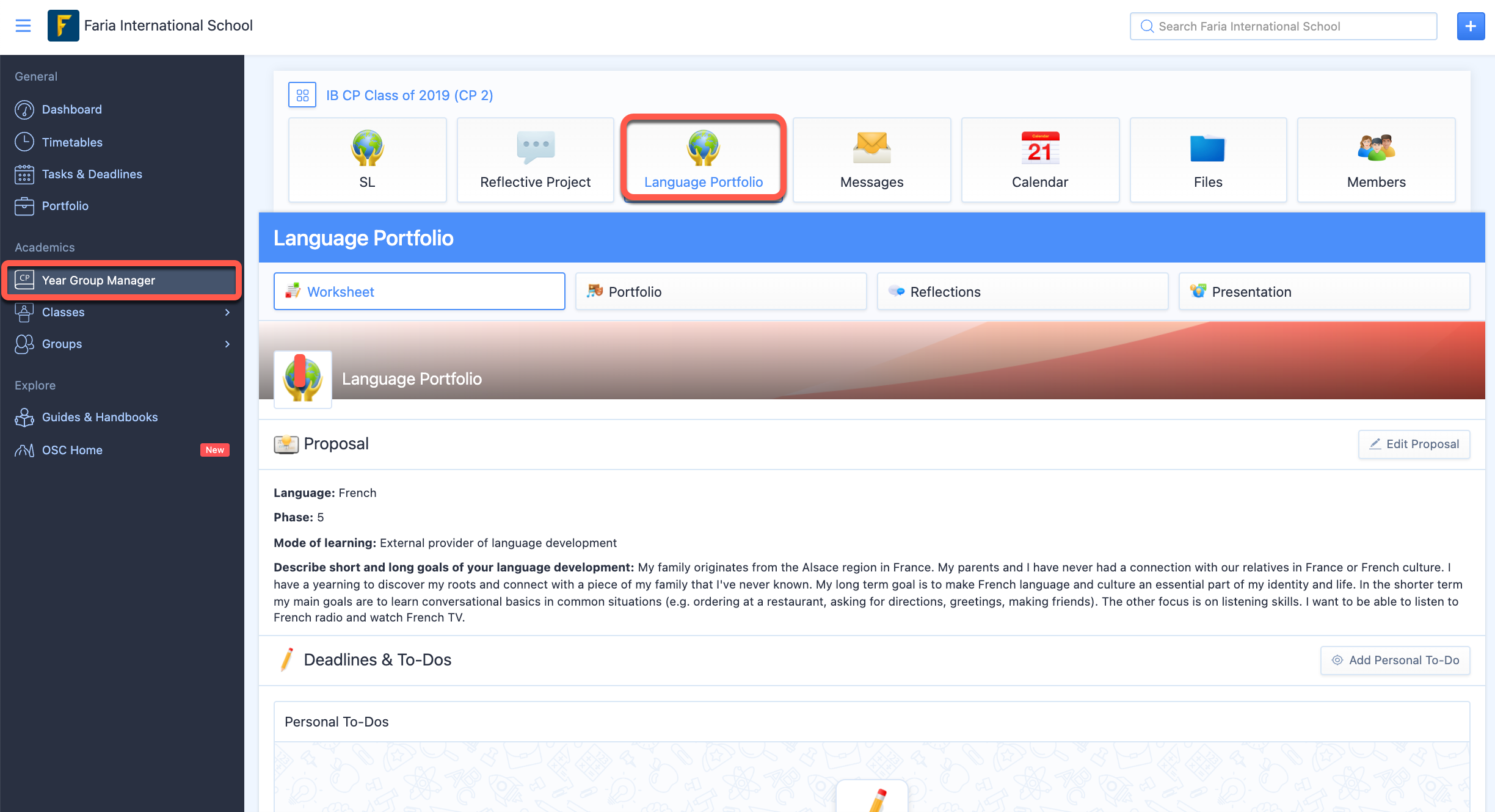
When your Language Portfolio is complete, you can submit it directly to your PBL advisor by clicking on the Final Language Portfolio Deadline.
If your school has added this as a Language Portfolio deadline, this will be found in your list of To-Do's, and you can click on the deadline name itself.
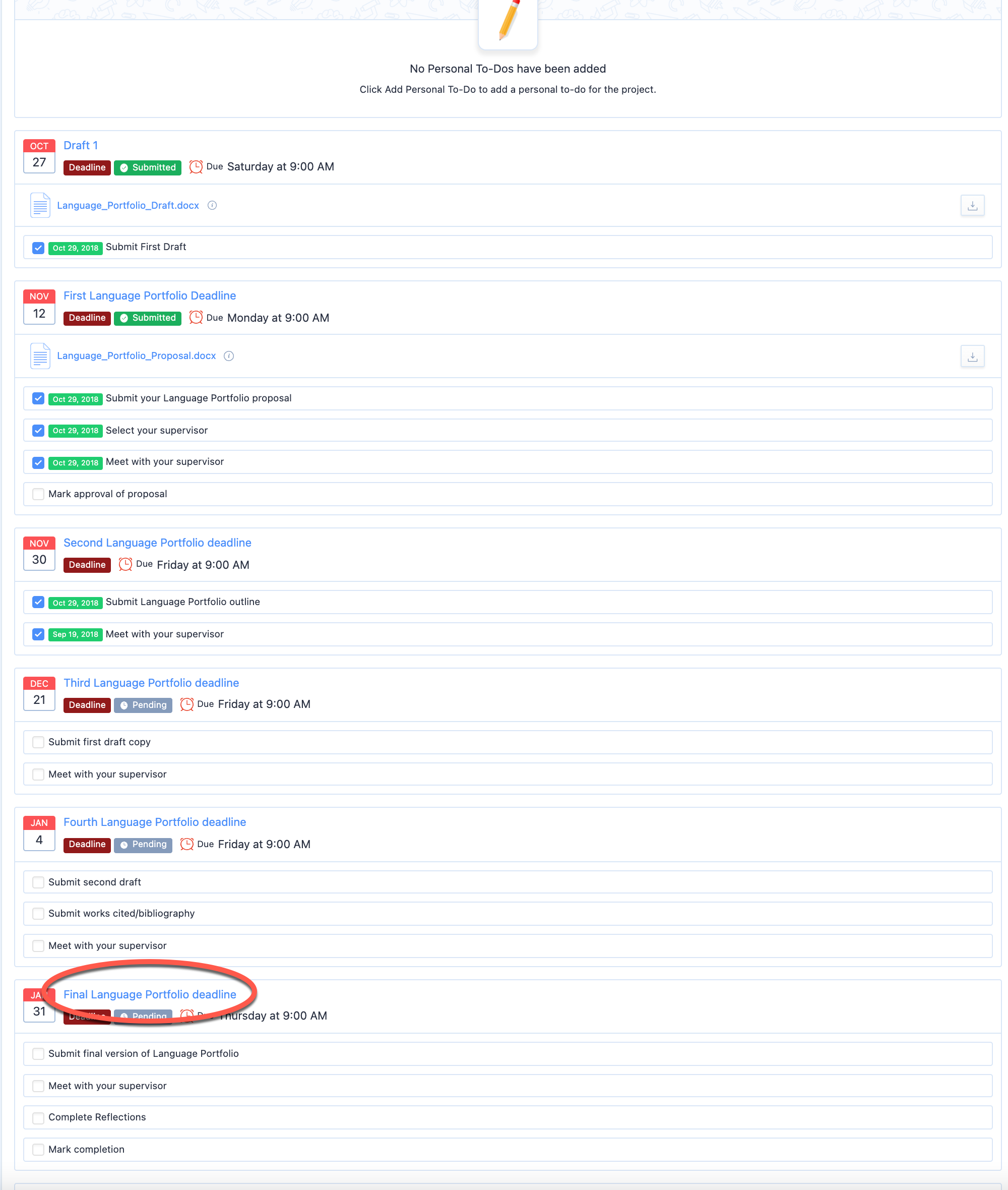
Alternatively, you can browse via the Calendar tab of the Year group, and navigate to the date directly. Click on the deadline in the calendar to access the dropbox.
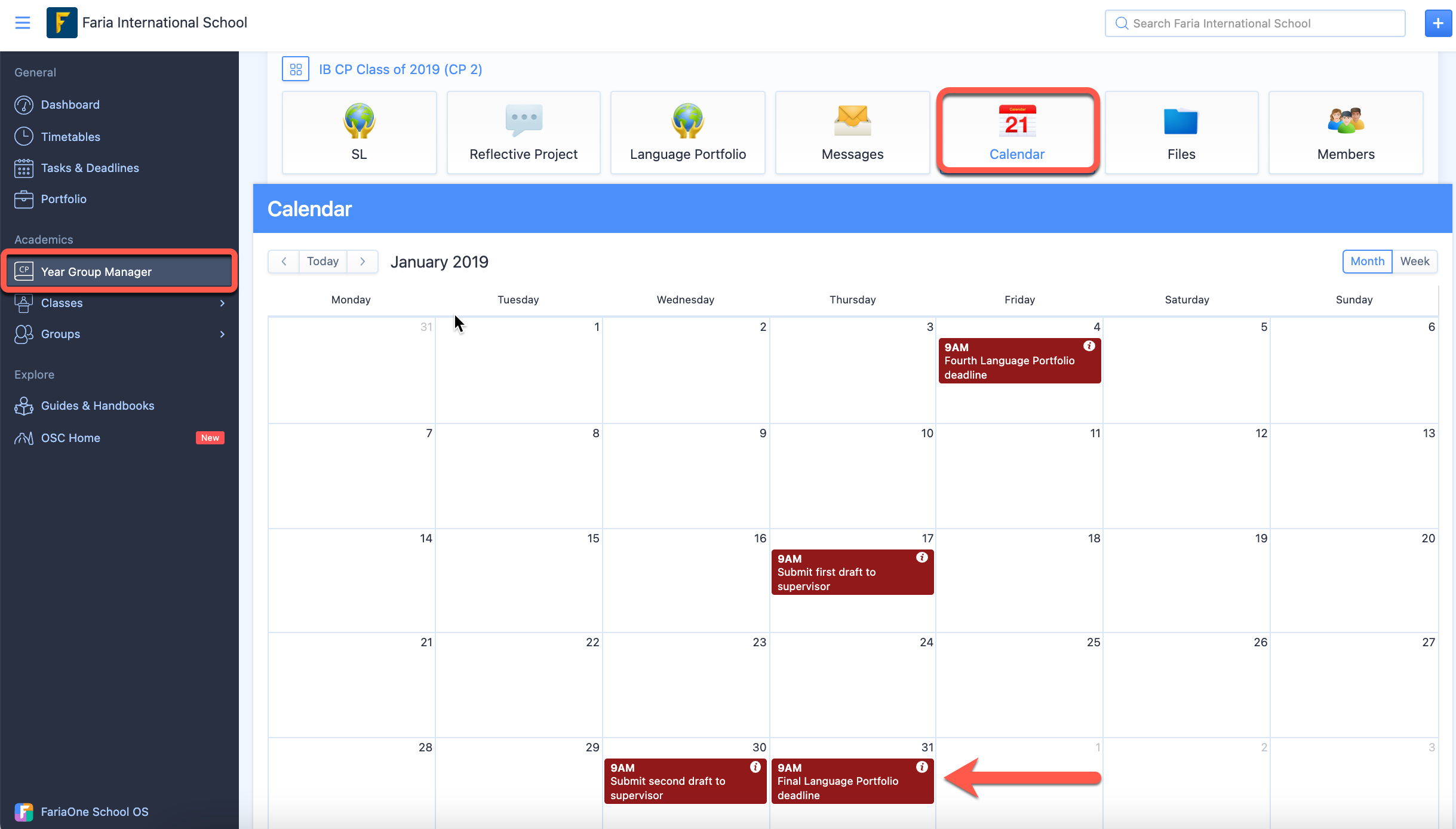
Uploading your Final Language Portfolio
Next, you’ll be able to upload your final Language Portfolio. On the deadline you will be able to
- Check off To-Do's to confirm you are ready for submission
- Click Choose File to source your upload from your device
- Confirm the upload via Upload Files. It is also possible to add files from Google Drive if enabled.
- Show all Messages by your supervisor or fellow students regarding the deadline. Ask a question or confirm submission via Post New Message
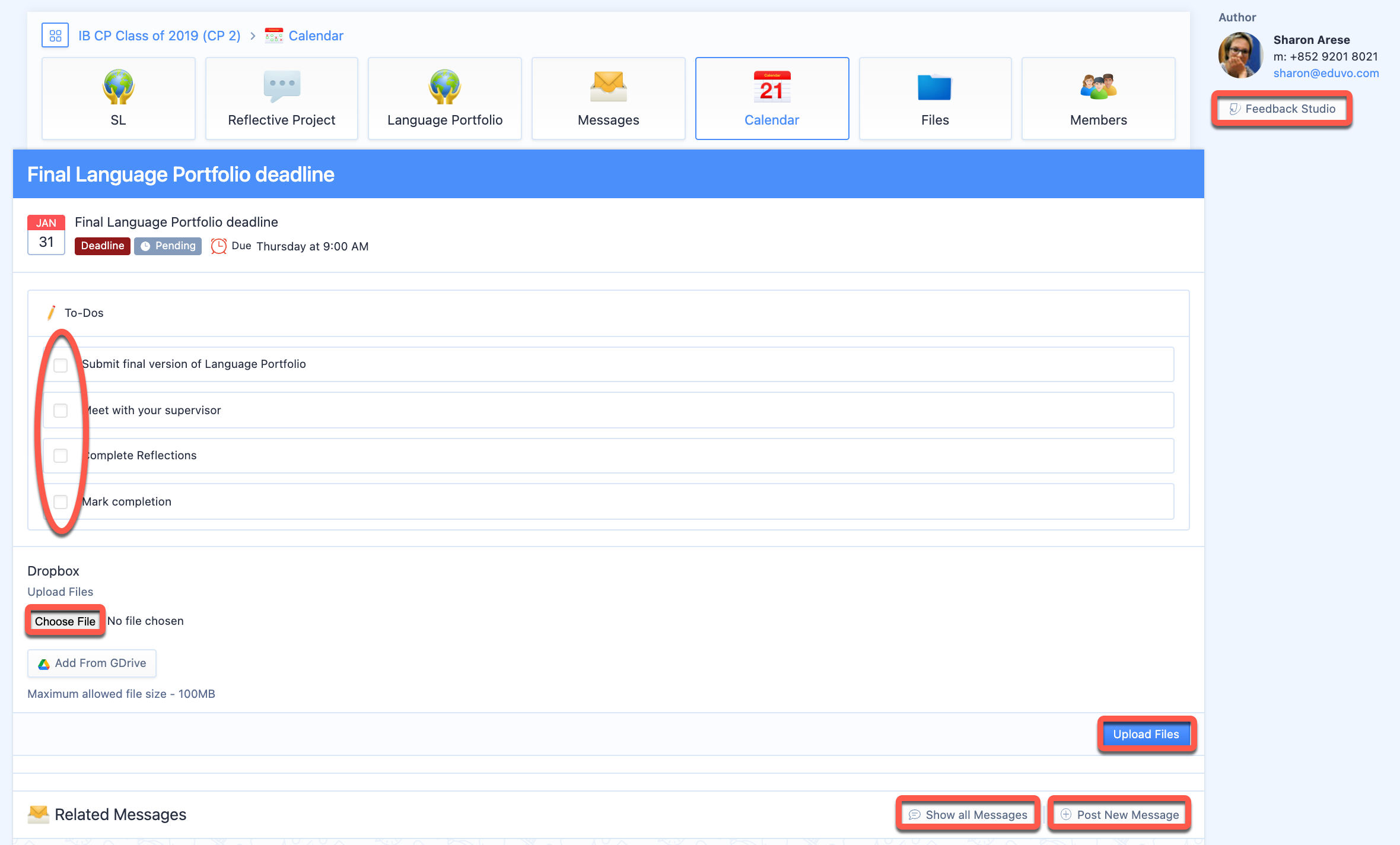
Once you have uploaded your Language Portfolio, you will see your submitted file(s) below the Dropbox heading, which you can delete or Annotate Document. Note: it is only possible to delete submissions prior to the deadline. They will become locked once the deadline has passed.
If your school has Turnitin enabled on the deadline, once released, you will be able to view your similarity index or any plagiarism notes via the Feedback Studio on the right-hand side.