Viewing TurnItIn Reports on Class Deadlines
Students can view TurnItIn similarity indexes and originality reports on TurnItIn-enabled Tasks and Deadlines.
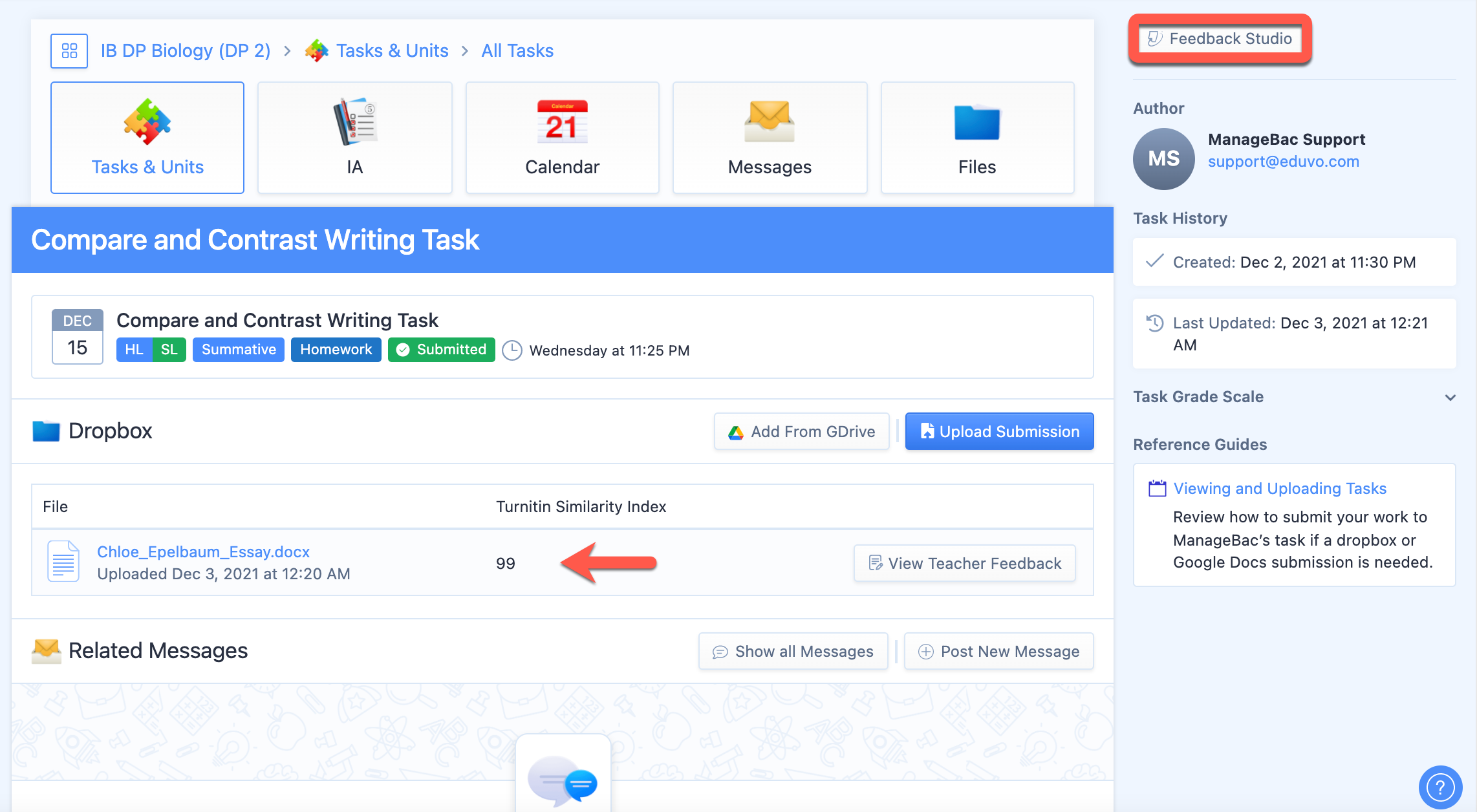
The Similarity Index will appear as a percentage on the task deadline page. A 0% similarity index means that your submission is completely original, whereas a 100% index means the submission is completely non-original.
If your teacher has made the originality report visible to students then the full originality report will be accessible via the Feedback Studio button on the right navigation panel.
Feedback Studio Originality Reports
Click on the % to view the full originality report. The report will appear in a new popup window.
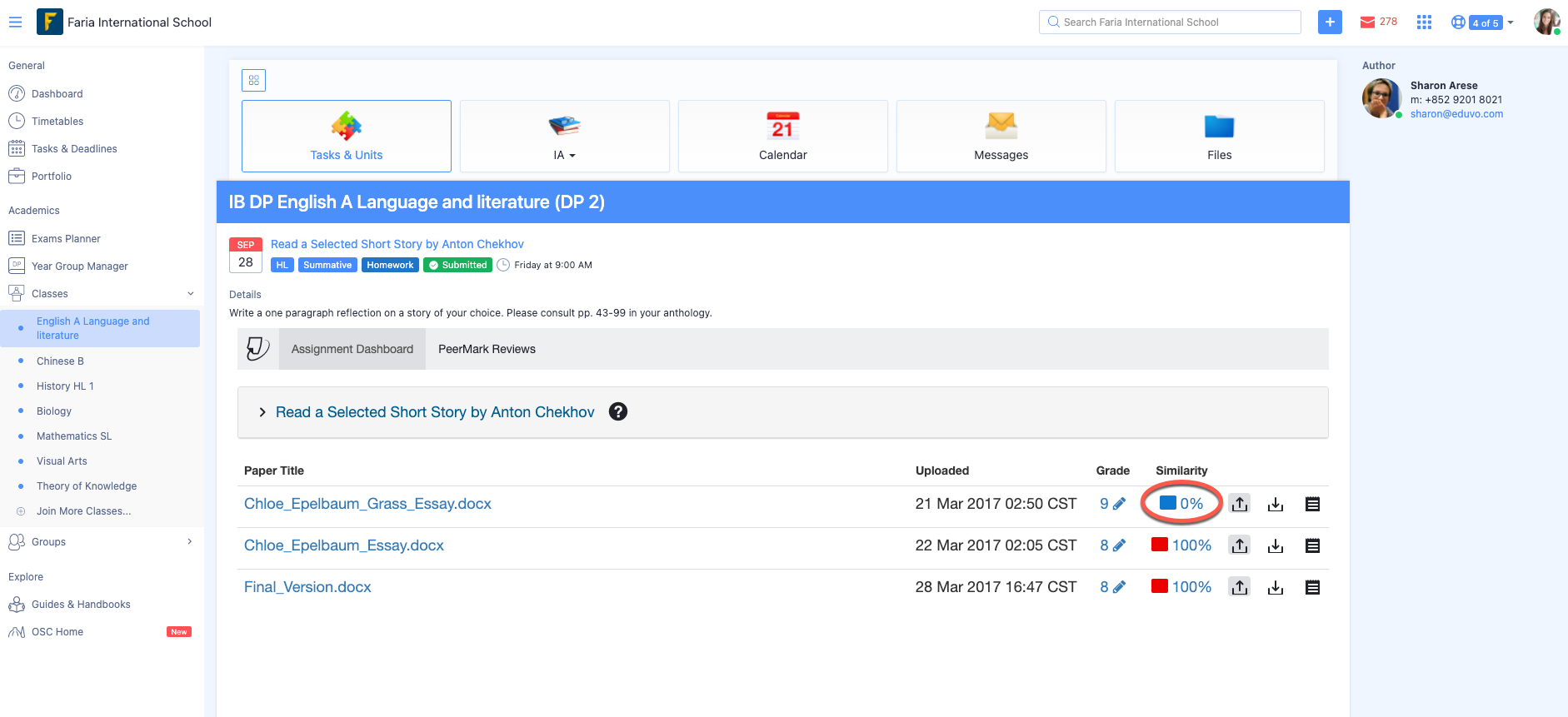
Viewing Turnitin Reports on Year Group Deadlines
Navigate to Year Group Manager > Calendar to view deadlines that have been assigned to your year group. Click on the Calendar deadline to upload a file.
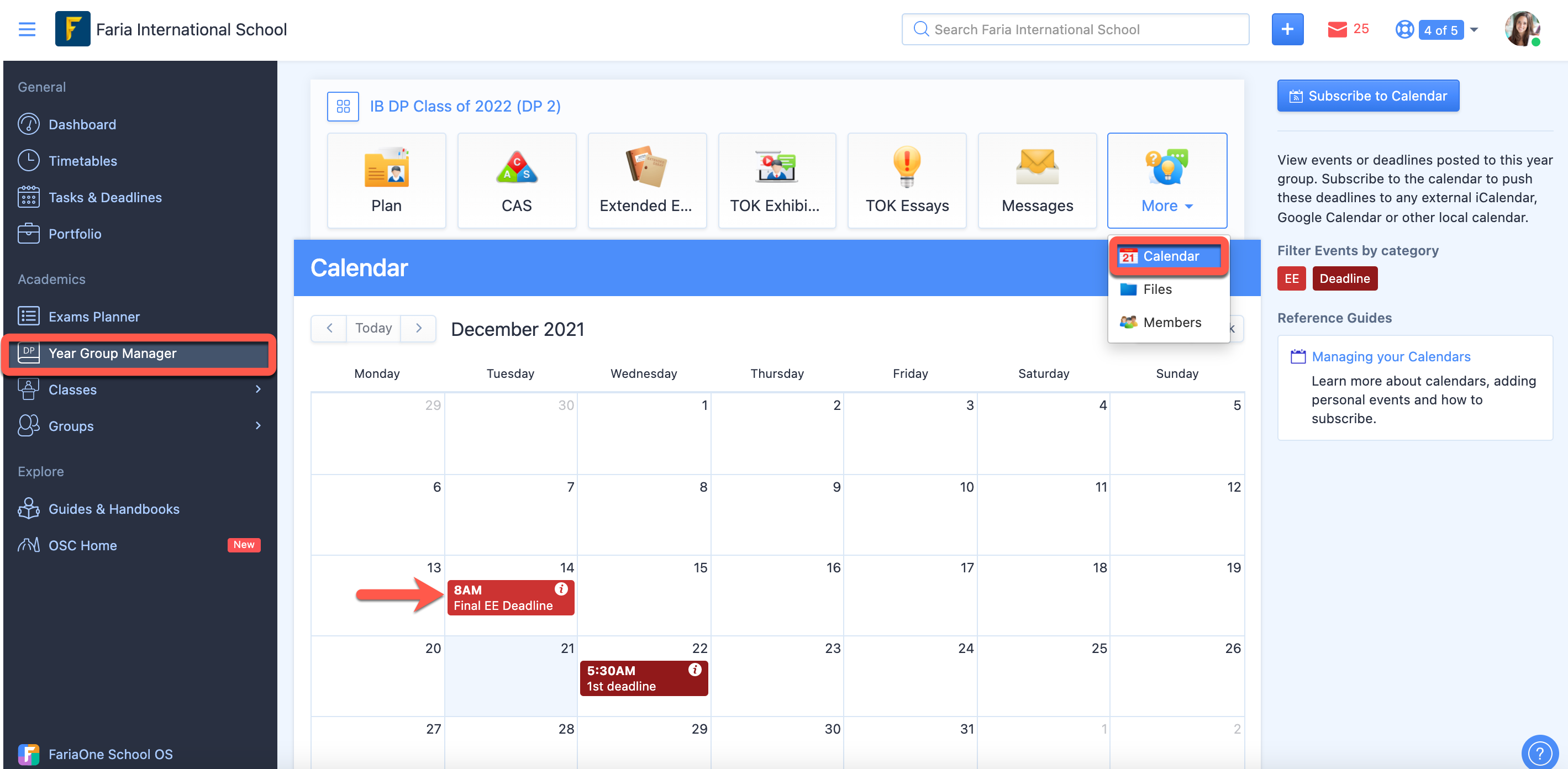
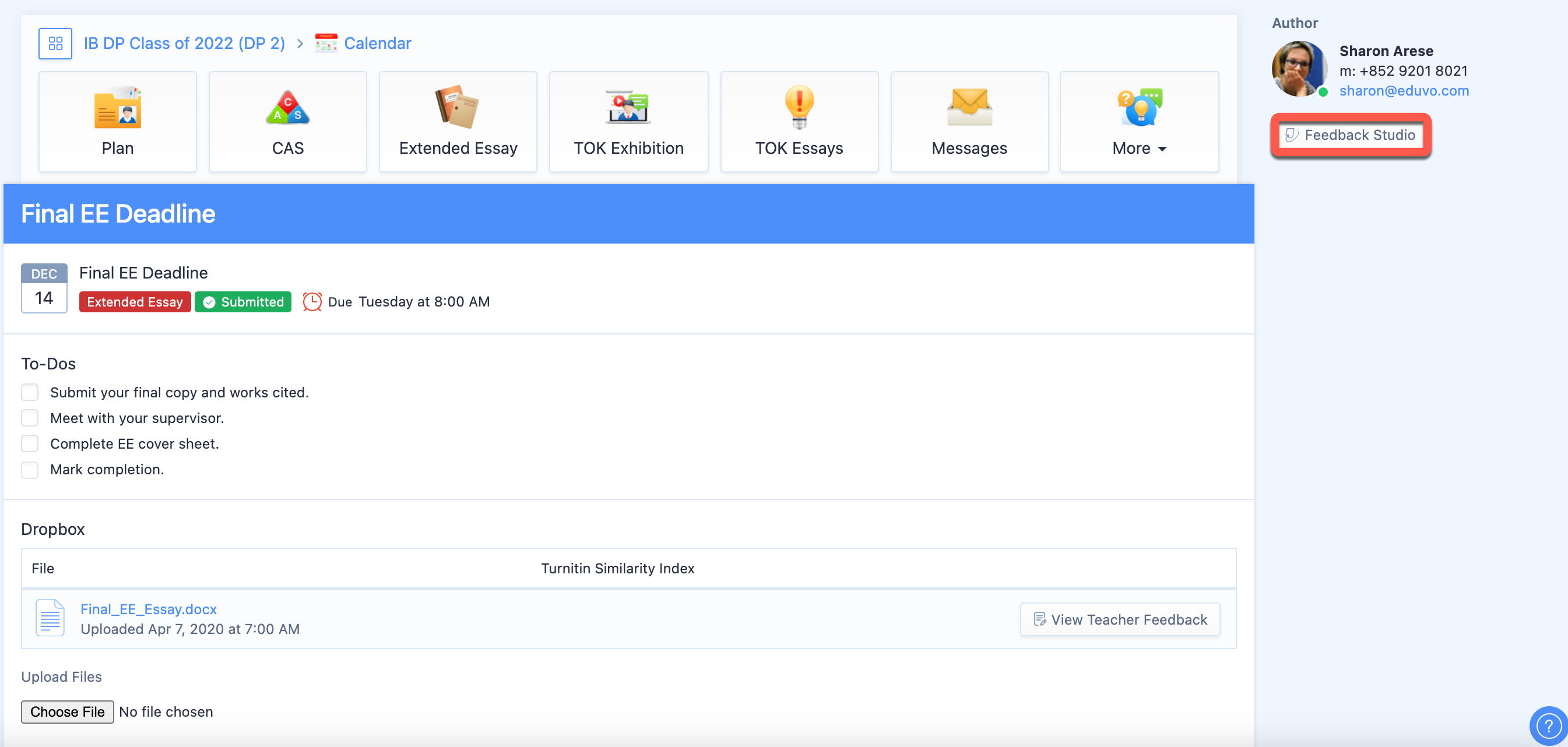
Related to